SAP Audit Analytics
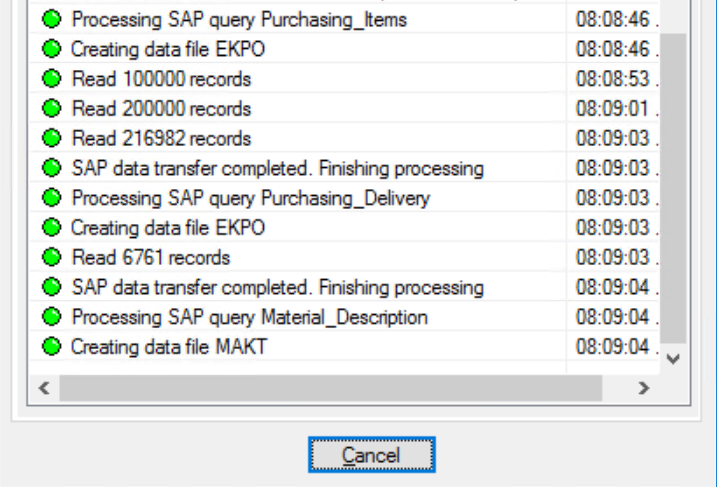
the challenge
SAP is the world’s leading enterprise resource planning (ERP) software. It’s ubiquity in large and mid-size companies in manufacturing, retail, transport and public service make it a key driver of business growth and forms a large part of an organization’s software investment. An SAP ERP implementation provides an integrated and continuously updated view of core business processes using common databases maintained by a database management system. SAP systems track business resources—cash, raw materials, production capacity—and the status of business commitments: orders, purchase orders, and payroll.
Given the scale, size and complexity of a typical SAP implementation, setting up automated audit analytics can be a daunting task. Extensive knowledge of SAP development may be required to create the scripts and procedures to automate audit tasks on SAP, which may be beyond the capacity and budget of many mid-sized organizations.
Solution
Using Arbutus Analyzer and the inbuilt approved SAP driver, it is possible to connect to the SAP instance database (S4/HANA, Sybase or Oracle) and directly access the transparent tables that hold the transactional and master data.
Arbutus Server contains the SmartLink SAP driver that allows for seamless access and connection to any SAP instance. The key advantages of using this driver are :
- No licensed user account is required by the driver. The driver uses a service account which is unlicensed. This means there is no SAP expense incurred during implementation.
- Only 5 authorizations are required by the Arbutus driver to connect to the SAP database which are clearly explained in detail.
- Provides secure, encrypted access to all tables in the database including custom tables.
- Automatic translation and presentation of the table column names in the language of your choice as opposed to the German abbreviations that are the default for the column names and descriptions.
- Data is streamed and pulled into the Arbutus Server using the RFC protocol. This has a smaller impact on the user load of the SAP system.
Once access to the SAP database and tables has been obtained, analytic scripts can be created that query data from identified tables, perform audit analysis, and create results and exceptions.
Finally, the scripts can be scheduled for continuous monitoring of all business activities in the company.
Results
Using Arbutus Analyzer and its SAP driver, SAP audit analytics becomes not only possible, but simplified as well. Knowledge of the SAP data structures and tables is required, but this is a gentle learning curve that anyone can quickly become proficient in. As SAP is among the largest ERP systems in the world, there is extensive documentation available for anyone looking to get started on SAP data analysis.
Our SAP audit solutions can therefore greatly reduce the cost and time required by an organization looking to automate its audit analysis and reporting. It is far easier and faster to learn how to perform analytics and build reports using Arbutus, than becoming an experienced SAP developer.
